
For your convenience, a customer portal and an app have been created, which are required to access the fitness club.

To enter the fitness club, a subscription or a one-time visit payment is required. This can be easily done through the efitnessapp application.

In the efitnessapp, you will find a QR code that needs to be scanned at the entrance of the fitness club.



In the efitnessapp, you can easily sign up for more than 20 group classes per week.
Remember! The efitnessapp application is required to access the fitness club. The client portal is available for your convenience to manage tasks from your computer!

To purchase a subscription, you will need our fitness club app. Without the app, access to the fitness club is not possible. The app provides a QR code that will be activated once payment is successfully processed. To enter the fitness club, the QR code must be scanned at the automatic entrance gates.
Find the efitnessapp in the App Store or Google Play.

In the search bar, type “Mūsufitness.”
In the search bar, type “Mūsufitness.”

Choose the subscription that suits you be
You can choose the start date of your subscription to be any day.
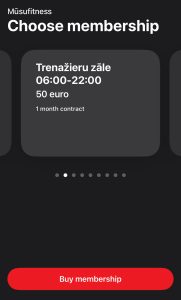
To register, you need to create your profile.

Make sure the payment has been processed. If you see a red dot next to “my memberships,” it means the payment was unsuccessful. Select your current subscription and try making the payment again.
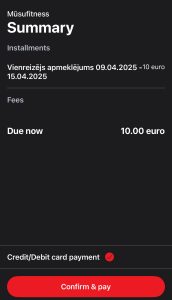

Pēc veiksmīgas apmaksas, Jums būs aktīvs QR kods. Stingri aizliegts to nodot citām personām. Abonements ir paredzēts lietošanai vienam cilvēkam.
Click on Entry tab in efitnessap application
To open the automatic barrier, hold your screen near the QR code scanner.
Make sure your phone screen brightness is sufficient!


In the app, you can view your visit statistics.


Not a fan of large crowds? Check how many people are in the fitness club in real time.
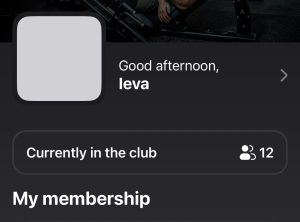

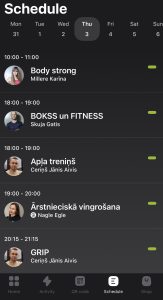
Darbadienās
6:00-22:00
Sestdienās
8:00-20:00
Svētdienās
8:00-14:00